Choose your distribution

In Linux we know as a distribution that set of software and tools that are included in the kernel, to give rise to a 100% functional operating system for the end user. Distributions come with applications, package managers, executable programs, and in most of them, a graphical user interface. There are a large number of them and this can be confusing for new users looking to learn or try out GNU/Linux.
On many occasions it is difficult for us to make a decision about something in particular, and choosing a Linux distribution can make it even more complicated, due to the large number of utilities that these distributions can offer us.
In this section, I'll help you choose a Linux distribution so that you can finally experience GNU/Linux to its full potential, to avoid making mistakes like "distro hopping" that can ruin your user experience.
Sections
- What am I looking for as a user?
- Distributions for new users
- Distributions with an environment similar to Windows or MacOS
- Programming oriented
- Distributions to customize
- Cybersecurity Oriented
- Lightweight distributions
- Gaming oriented
- Stability and servers
- Important considerations
What am I looking for as a user?
Before starting to look for a distribution that suits our needs, we need to know what those needs are that we are looking for, so I invite you to make a list in a notebook or note where you write down the uses you want to give it, the tools you are going to use, the interface you want your distribution to have, among other points that you consider important to note down.
With our list ready, I will present some of the distributions that exist in GNU/Linux and to which user they are directed, it should be noted that most distributions are almost always oriented to the same thing, so I will also mention the important points of each one from them.
Distributions for new users
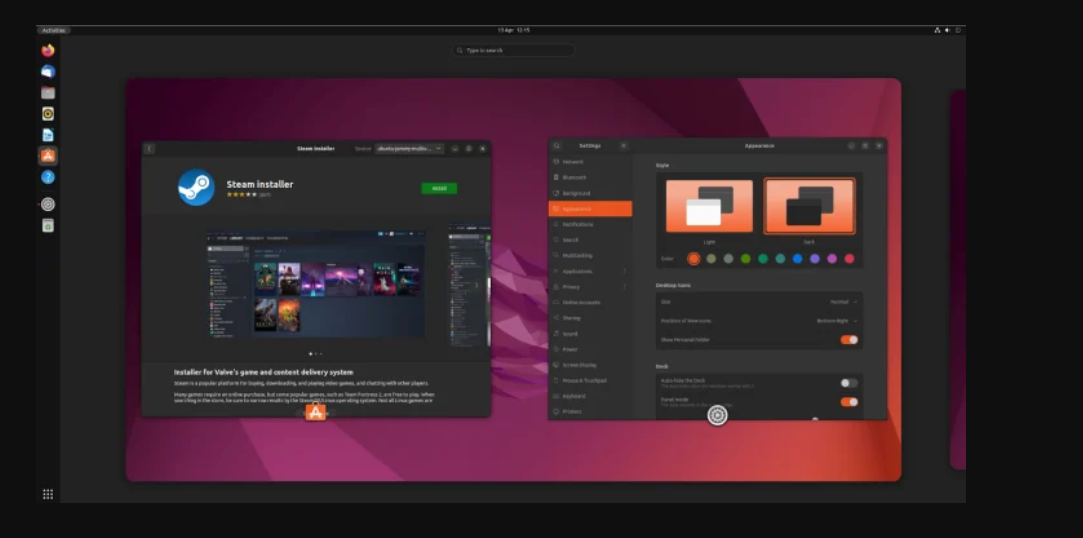
These types of distributions are designed so that users who have no experience with Linux can find an easy way to use it. These distributions come with a lot of free and open source software already included, reducing the need to download programs in the terminal or software manager.
Some of the distributions that I can mention from this group are:
· Ubuntu
· Linux Mint
· Zorin OS
· MX Linux
Distributions with an environment similar to Windows or MacOS
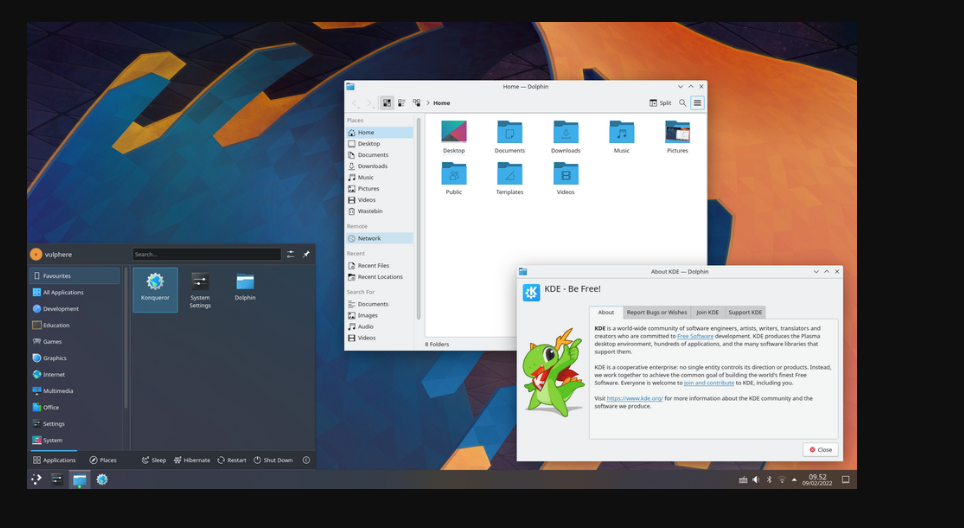
Some may not even feel adapted to the interfaces that certain distributions offer, so these distributions come with interfaces that resemble those of Windows or MacOS, all without losing the ease of use that I mentioned in the previous point.
Some of these similar distributions in interfaces to these operating systems are:
· Kubuntu
· Linux Mint
· Zorin OS
· Deepin
Programming oriented

While it is true that most distributions come with the tools to work with most programming languages, these distributions stand out for coming with the best programming tools without the need to download or compile the software to use them.
Some of these distributions with programming tools are:
· Parrot Home Edition
· Raspberry Pi OS
Distributions to customize
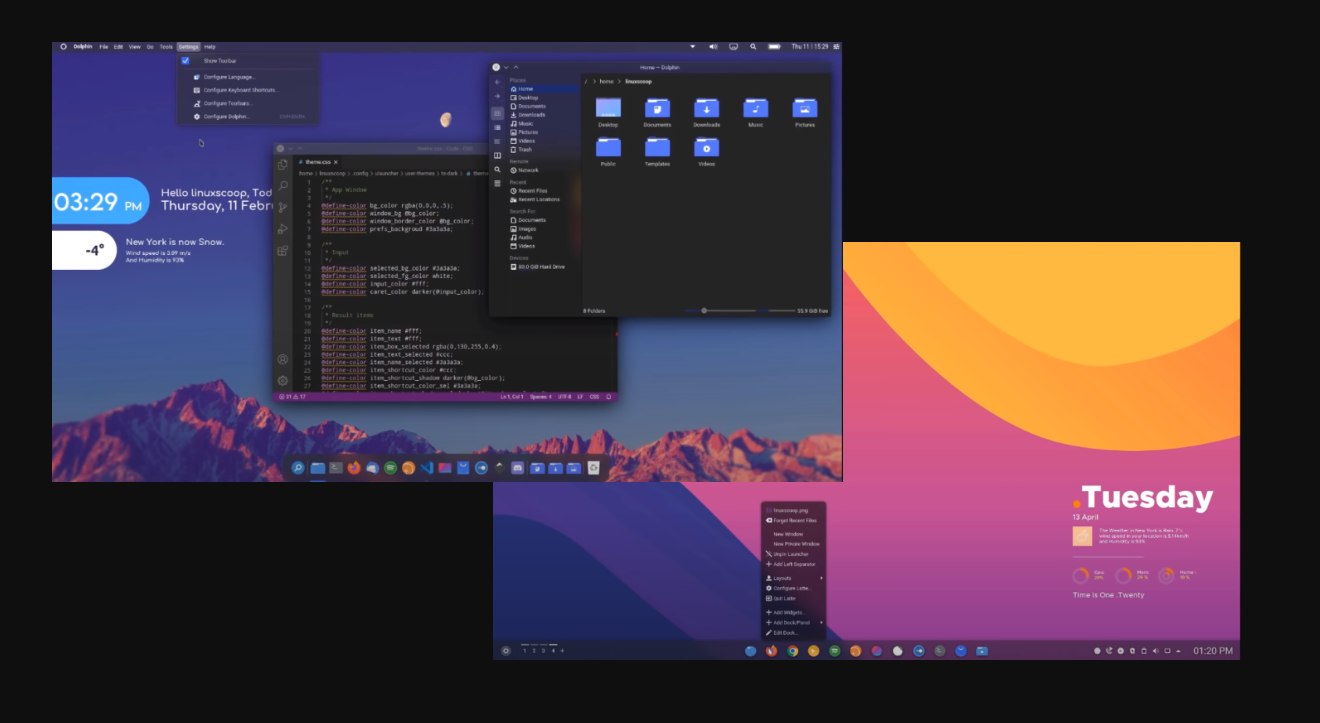
Basically all GNU/Linux distributions can be customized, but these distributions stand out for the degree of customization we can do, if you love to customize things your way, these distributions are your choice. In this link you will find a channel where you can customize your Linux distribution.
Some of these highly customizable distributions are:
· Arch Linux
· Manjaro
· Gentoo
Cybersecurity Oriented

In these distributions oriented to the cybersecurity area, we can find all kinds of tools to perform pentesting, network scanning, computer forensic analysis, among many other tools. These types of distributions are aimed at advanced and experienced Linux and networking users, so we do not recommend them if you are a new user.
Some of these distributions to get into cybersecurity are:
· Kali Linux
· Parrot Security Edition
· BlackArch
Lightweight distributions
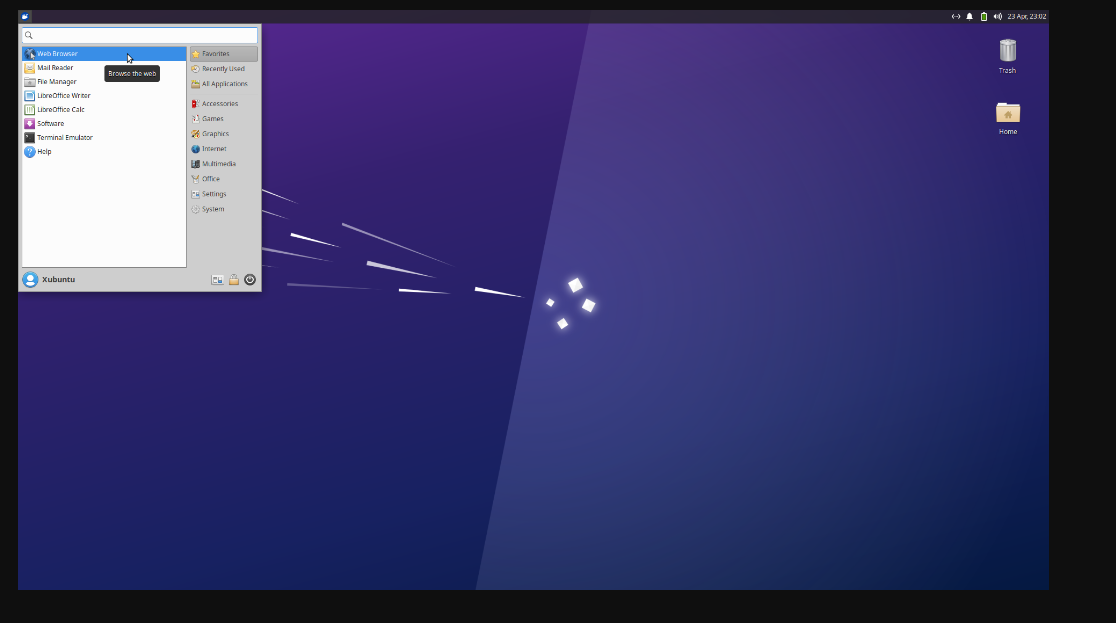
Although these types of distributions do not look aesthetically attractive, they stand out for being the lightest distributions that exist in GNU/Linux, if you are looking to revive an old computer or simply want to make the most of your computer's resources, these distributions are for you.
Some of these lightweight distributions are:
· Xubuntu
· Lubuntu
· Linux Lite
· Puppy Linux
Gaming oriented
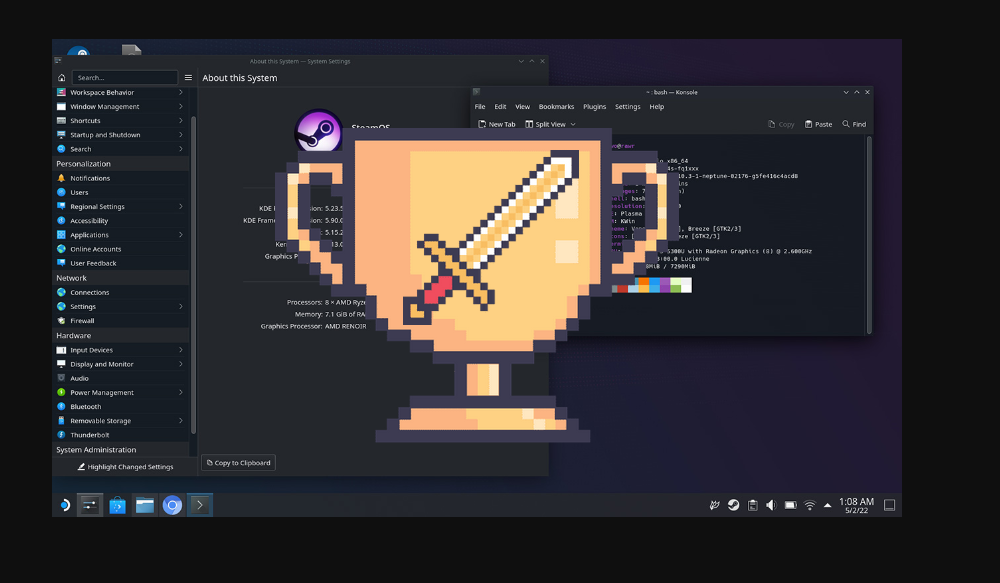
In Linux it does not stand out for being an operating system for gaming, however there are distributions that do everything possible to satisfy this need that many users request from an operating system. Before installing any of these distributions, check if the game company or developer offers native support for Linux systems, as games you have purchased may not work on Linux.
Some gaming-oriented distributions are:
· SteamOS
· PopOS
Stability and servers
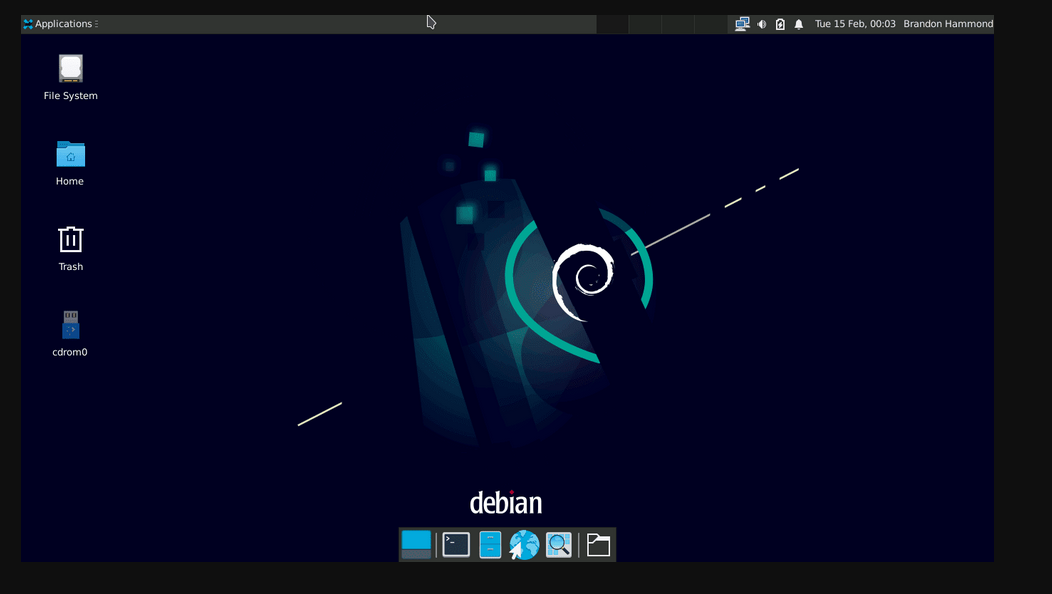
These distributions are usually the mother of many distributions due to the stability they can offer, they are excellent candidates to make a server or simply enjoy the stability that these distros offer. There are also distributions that offer support to large or small companies so that anyone can build and receive help from the distribution that distributes that support.
Some of these distributions that offer support or stability are:
· Debian
· Red Hat Enterprise Linux
· Fedora
· Ubuntu server
· OpenSUSE
· Arch Linux
Important considerations
Although we have reached the end of this post, it is important to mention that sometimes we depend on some software that does not have a native client for Linux, such as Microsoft Office or Autocad, so we must think about it before taking the leap. A solution to this problem is to perform a dual boot on our computer or virtualize any of the operating systems that we are going to use.
With our doubts already resolved, I hope that your experience using GNU/Linux is the best possible, I will be uploading more posts like these to continue supporting new users who want to try Linux on their computers, if you want to help me create more content like this, enter in the contact section to send me a message on one of my social networks.
